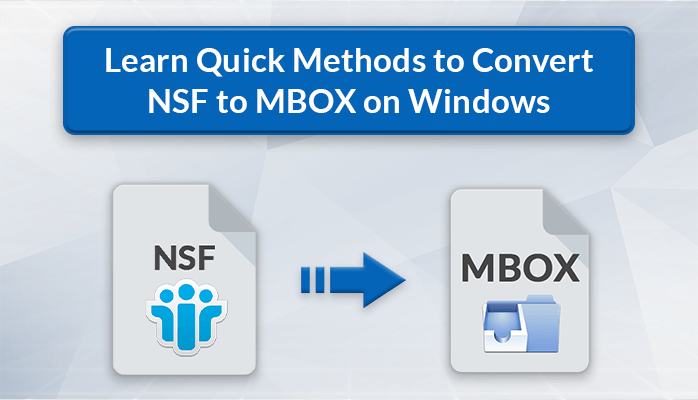In the modern digital era, the need to convert NSF to MBOX files is increasing rapidly. If you are a user of NSF(notes storage facility) and want to switch to other email clients that support MBOX, you are in the right place. Because we will provide you the best methods to export NSF files to MBOX format on Windows.
Before that, we will have to attain the primary knowledge of NSF and MBOX File Formats.
The NSF file format stands for “Notes Storage Facility,” and it is associated with IBM Lotus Notes and IBM Domino (formerly known as Lotus Domino). IBM Lotus Notes is an integrated desktop client for email, calendaring, and collaboration, while IBM Domino is the server counterpart that provides the infrastructure for collaborative applications.
MBOX, which represents Mailbox, is a generic file format used to store email messages. MBOX is a standard format that is widely supported by various email applications. The MBOX format stores an entire mailbox, including multiple email messages, in a single plain text file
Why do Users Need to Migrate NSF to MBOX File?
There could be a number of reasons to convert NSF to MBOX, Here we are going to discuss a few common scenarios such as:-
- Another challenge would be its high cost not only the time of purchase but also maintenance on the other hand MBOX is quite affordable for small businesses and individuals.
- The major challenge is the complex interface of Lotus Notes. Because of its highly advanced interface, it requires basic technical knowledge, So it’s quite confusing for non-technical users to operate this procedure easily.
- The strong file algorithm of the NSF database is because users are not able to NSF files except from the IBM domain Server.
- As Organizations are transferring their work to a cloud base it is more convenient to use MBox files that can be simply exported and managed in the cloud environments.
- The decision to convert the NSF file to MBOX is mostly derived from Cost, migration needs, and complexity of the database. Now we will discuss further methods to export NSF files to MBOX.
In addition, many organizations are shifting toward open-source or low-cost email platforms such as Thunderbird, Apple Mail, and Eudora—all of which support MBOX. This makes it more logical to move away from IBM Lotus Notes, which is expensive and complicated.
How Do I Convert NSF to MBOX?
Well, there is no manual way to convert Lotus Notes NSF file into MBOX directly but there is no need to worry we have covered you up for that. Here I am going to share an indirect way of exporting your files and by this, you can do this job easily.
1. Using IMAP Configuration
A common method is configuring an IMAP-enabled account in Lotus Notes, syncing the mailbox, and then exporting the data into an email client that supports MBOX. While this method is somewhat technical, it can be effective for smaller mailboxes.
2. Using Professional Software
Professional NSF to PST Converter Tool is a prominent solution that enables converting NSF files to MBOX format in bulk without any data loss. The tool is developed with advanced features that provide accurate results in less time span.
This tool can also convert NSF files to PDF, PST, MSG, Gmail, Office 365, and other various file formats and email clients.
Procedure to Convert NSF to MBOX
- Install and Run the NSF to PST Converter Tool on your system.
- Now, go to the Select Files option and add the NSF file(s).
- Tick the mailbox items you want to convert from the Preview option. HIt Next.
- After that, select MBOX as your resultant file format from the displayed list.
- Lastly, click on the Convert Button to convert the Lotus Notes NSF file into MBOX.
3. Third-Party Services
If you do not want to handle the migration on your own, you can also hire professional third-party services. These companies provide secure migration of NSF files to MBOX, saving time and ensuring accuracy.
4. Manual Export via EML Conversion
Another indirect method is exporting NSF emails into EML files and then importing those into MBOX-supported email clients. While time-consuming, this works for users with small amounts of data.
5. Hybrid Approach
Some users combine both manual methods and tools. For example, exporting only critical NSF files with IMAP or EML methods and then using software for bulk conversion. This hybrid approach helps save costs while ensuring accuracy.
Common Challenges During Conversion
While it may sound simple, the conversion process often comes with obstacles such as:
- Risk of data corruption if performed incorrectly.
- Incomplete migration of calendar entries and attachments.
- Compatibility issues between Lotus Notes and MBOX email clients.
- Requirement of technical knowledge for manual methods.
By choosing the right approach, these risks can be minimized. Professional tools generally offer built-in features like maintaining folder hierarchy, preserving metadata, and supporting large NSF files.
3 Best-Proven Ways to Convert JPG to a PDF File
Conclusion
The method to Convert NSF to MBOX on Windows is a straightforward procedure with the equitable tool. Whether opting for a specialized converter tool or the IMAP approach, it is crucial to validate the converted MBOX files, guaranteeing a seamless transition.
Utilizing these efficient methods facilitates the smooth migration of Lotus Notes data to a format harmonious with a diverse array of email clients. Utilizing these efficient methods facilitates the smooth migration of Lotus Notes data to a format harmonious with a diverse array of email clients. For users looking to cut costs, simplify usage, and embrace more flexible platforms, converting NSF files to MBOX is one of the smartest moves they can make in today’s digital age.