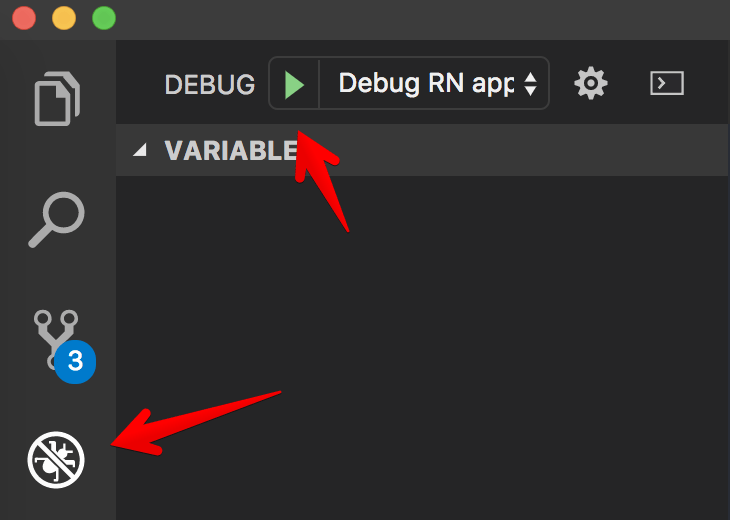Debugging is an essential part of the app development process. It helps to identify and fix issues that may occur during development or after an app has been released. React Native, a popular framework for building mobile apps provides developers with various debugging tools that help to make the process easier and more efficient. Naturally, for any React Native app also, the debugging process will hold the same length and breadth of importance.
Debugging is so crucial because of the following reasons:
- It helps to detect and resolve code issues faster.
- Debugging ensures optimizing app performance and user experience.
- Getting rid of bugs early can reduce development time as well.
- By eliminating bugs, you can prevent security vulnerabilities by detecting and addressing security issues in the code.
- Debugging can improve overall app quality and deliver a smooth user experience.
React Native is known for its wide range of debugging techniques and tools. From debugging with the Chrome debugger, logging in with console.log or using React Native Debugger, there are several ways debugging can be done. With the right debugging techniques and tools, developers can quickly identify and resolve issues, leading to faster development times and better app performance.
Let us explore the most useful debugging tools for React Native.
-
Chrome debugger
Chrome debugger is a popular tool that allows developers to debug React Native apps by opening the Chrome browser’s developer tools. By connecting to the app’s debugger remotely, developers can view and manipulate the app’s state, set breakpoints, and debug code in real time.
-
Logging with console.log
Logging with console.log is a simple and effective way to debug React Native apps. By using the console.log() method, developers can output variables and other important information to the console. This can help to identify errors or unexpected behavior in the app.
-
React Native Debugger
React Native Debugger is a standalone debugging tool that provides developers with a graphical user interface for debugging React Native apps. It allows developers to inspect and modify the app’s state, set breakpoints, and view real-time console logs. Moreover, React Native Debugger provides an integrated Redux DevTools extension, making debugging and managing the app’s state easier.
-
Reactotron
Reactotron is another popular debugging tool for react native app development company In USA that provides developers with various features for debugging, including logging, network inspecting, and error reporting. With Reactotron, developers can easily view the app’s state, network requests, and logs, making identifying and resolving issues easier.
-
Flipper
Flipper is an open-source debugging tool that supports various platforms, including React Native. With Flipper, developers can view and debug the app’s state, network requests, logs, and more. Additionally, Flipper provides developers with various plugins that can be used to extend its functionality.
Useful tips for debugging React Native apps
Debugging React Native apps can be challenging, especially when dealing with complex codebases. However, developers can use various tips and techniques to make the process more manageable and efficient. This article will explore some tips for debugging React Native apps.
-
Use breakpoints
Setting breakpoints in the code is an effective way to debug React Native apps. By pausing the app’s execution at a specific point in the code, developers can inspect the app’s state, variables, and other important information. This can help to identify errors or unexpected behavior in the app.
-
Simplify the code
Sometimes, complex code can make it challenging to identify and resolve issues. Simplifying the code can make the debugging process more manageable. By breaking down the code into smaller, more manageable pieces, developers can more easily identify and resolve issues.
-
Write unit tests
Writing unit tests helps identify issues early in the development process. By writing tests that cover different scenarios and edge cases, developers can ensure that the app works correctly and reliably. Unit tests can also identify issues that are not immediately apparent during manual testing.
-
Check for errors & error messages
Many common errors in React Native apps can be identified by checking for common mistakes. For example, checking for typos, syntax errors, or incorrect imports can help to quickly identify errors in the code.
Error messages can provide valuable information when debugging React Native apps. By carefully examining error messages, developers can often identify the source of the issue and resolve it quickly. Paying close attention to the error message is essential, as it can provide valuable clues about the issue.
-
Use a debugger tool
There are various debugging tools available for React Native that can make the debugging process more efficient. For example, Reactotron and Flipper are two popular debugging tools that provide developers with various features for debugging, including logging, network inspecting, and error reporting.
-
Test on multiple devices
Testing React Native apps on multiple devices can help identify issues specific to a particular device or platform. By testing on different devices, developers can ensure that the app works correctly across different platforms and devices.
-
Always emphasize on development and QA team collaboration
Debugging can be a collaborative effort. Developers can share their knowledge and expertise by working with team members to identify and resolve issues more efficiently. Collaboration can also help identify issues other team members may have overlooked.
Final Words
In conclusion, debugging React Native apps can be challenging, but with the right techniques and tools, developers can quickly identify and resolve issues. Using breakpoints, console.log, React Native Debugger, checking for common errors, using debugger tools, and testing on multiple devices are some of the best tips for debugging React Native apps.